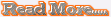Medion's Erazer X6813 – branded as a "gaming notebook" – might seem like an oxymoron to some.
Gaming is a traditionally immersive endeavour, and while casual gaming marches forward with the momentum of a sinister (but casual) army of men in silly hats, there are still serious games with serious budgets that offer serious escapism, if you've got the gear to render such visual finery.
Here's where the 15.6-inch Medion Erazer X6813 comes in. Like the MSI GT680 and the diminutive 11.6-inch Alienware M11x, it's designed to offer gamers the kind of frame rates they're used to on desktop machines, but on the go – at the expense of £1,000 or more.
Here's where the incongruity kicks in – how and why would you want to play such visually impressive, immersive titles in public places? Isn't that the point of notebooks, after all?
Well, maybe you're taken with the idea of using the Medion Erazer X6813 like a traditional notebook while you're on the move, working with office apps and browsing the web, then plugging its charger in when you get home and unleashing that powerful GPU on the latest DirectX 11 games. Some 'notebooks' such as Alienware's M18X throw that notion out of the window entirely, and compromise practicality for sheer performance.
Like MSI's GT680, the GPU that Medion has opted for with the Erazer X6813 is Nvidia's GeForce GTX 460M.
The GPU is an absolutely pivotal component for a gaming notebook, and while the GTX 460M's impressive architecture and performance are undeniable, Nvidia's release of the GTX 570M and GTX 580M Optimus mobile discrete GPUs shoves it down the pecking order somewhat.
Not only are the GTX 570M and GTX 580M the fastest notebook GPUs ever, but they at least promise to improve battery life, the mortal enemy of gaming laptops and notebooks.
With AMD's excellent Llano APUs already hitting shelves and offering comparative performances to notebook GPUs from an integrated graphics solution with much better battery life, Medion's Erazer X6813 comes at an interesting time in mobile gaming.

The biggest asset that Medion has given its Erazer X6813 is pure gaming performance. As the 3DMark 11 scores indicate, that GTX 460M under the hood does a sterling job with bleeding edge rendering techniques such as tessellation, bokeh filtering and advanced dynamic shadows and lighting.
The GTX 460M itself is based on the GTX 450 desktop GPU, which might be overshadowed by the GTX 460 (note the lack of an 'M') in the desktop market. It's a capable Fermi card with solid architecture.
It's not perfect, though. The chief drawback comes from the noisy fan and the hot air it chucks out. For a notebook, these are real drawbacks. MSI's GT680 is equipped with the same GPU and suffers the same problem, but as Medion's Erazer X6813 will set you back £400 less, the cash you save might drown out the fan noise somewhat.
The bottom line for the GTX 460M inside this Medion Erazer X6813 is that playing new games at max settings shouldn't be a problem, even at the screen's native resolution of 1920 x 1080.
Of course, it has help from the Intel Core i7 2630QM CPU, too. With four cores of eight threads at its disposal, and a Turbo Boosted running speed of 2.9 GHz, it's one mighty fine piece of Sandy Bridge silicon.
The downside is that although the integrated graphics processor (iGPU) in the 2630QM is capable in present day integrated graphics terms, early testing of AMD Llano chips blows this Intel HD Graphics 3000 engine out of the water.
And when the AC adapter's unplugged from the Medion Erazer X6813, you're relying on integrated graphics for rendering tasks. As is the status quo with gaming notebooks, you're only really able to make use of the notebook's full gaming performance when you're hooked up to mains power.

It's another element of the whole 'gaming notebook' concept that doesn't quite work, along with having to cart around peripherals such as controllers and mice.
Nowhere is this problem more prevalent than with Alienware's M18X. It'll set you back a cool £2,318, for which you'll get two AMD Radeon HD 6970Ms in a CrossFireX configuration, but as soon as it's separated from its AC adapter you're pretty much relying on that HD Graphics 3000 engine again.
Plumping for 8GB of DDR3 RAM instead of the oft-preferred 4GB among system builders, Medion has ensured the Erazer X6813 offers nippy file operations and CPU-intensive tasks. You won't see a whole lot of difference in gaming performance between 4GB and 8GB, but at this price point that extra memory comes as a welcome addition, rather than an unnecessary extra outlay, as is the case with the MSI GT680.
The choice of components inside the Medion Erazer X6813 can't be faulted, and represent real value for money. Gaming performance on Alienware's M11XR3 at the same price isn't as quick, even on an 11.6-inch screen with a smaller native resolution of 1366 x 768, and while MSI's GT680 can compete in performance terms, it's much more expensive and doesn't justify that extra cash.
But there's no such thing as a free lunch. In order to ensure the Erazer X6813 lands near the £1,000 price point, there are some less than premium elements to this gaming notebook's package.
The most obvious shortcoming is the screen. Clarity isn't the problem; it's the black-and-white saturation. Lighter colours appear washed out, and forget about trying to get a true black out of this screen – you can fiddle around with brightness and contrast until the cows come home.
For anyone prepared to pay £1,099 for a notebook, this is a major sticking point. You're paying for bleeding edge graphics, but for all the hard work that the Nvidia GTX 460M puts in rendering them, if the screen can't deliver a good picture it becomes a slightly moot point. The same goes for watching 1080p HD movies. If you want a good quality display, your best bet is to make use of the HDMI output.
There are further grumbles to be had about build quality. Alienware really has this area sewn up – both the M11XR3 and M18X offer unrivalled sturdiness and a reassuring feel to their keyboards and trackpads. You do pay through the teeth for it, though. MSI's GT680, on the other hand, suffers a poor screen, flimsy keyboard and dated visuals.
The problem for the Medion Erazer X6813 is likewise, with a slightly unresponsive trackpad and flimsy keys. The visuals won't set many gamers' hearts a-thumping either, but they're at least kept restrained and offer a welcome break from tacky neons.
Battery life isn't great, either. The GTX 460M is a power-hungry card and that results in gaming times of around one-and-a-half to two hours. Again that hobbles any notion of genuine mobile gaming, but it's a malady that spreads across the market – it isn't localised to the Medion Erazer X6813.
Benchmarks
CineBench R11.5: 4.99 pts
3D Mark 11: P1812 3D Marks
Battery Eater 05: 1h20min

The Medion Erazer X6813 stands up very well against competition from Alienware and its M11XR3 and M18X notebooks, and also MSI's similarly specc'd GT680.
At the same price point, Alienware's M11XR3 falls behind in gaming performance but does offer superlative build quality and the Haile Gebrselassie of batteries. The M18X is a frankly ridiculous beast, priced at £2,318, but it's about as mobile as an OAP.
We liked
Medion has done a lot right with the Erazer X6813 gaming notebook. The crucial components are all top-notch. A Sandy Bridge CPU isn't to be sniffed at and will excel in multithreaded applications, thanks to its eight available threads.
The component that gamers really care about is the GPU, and again Medion is on the money by sticking an Nvidia GeForce GTX 460M inside the Erazer X6813.
In mobile discrete GPU terms it's just been pushed out of the limelight by Nvidia's new Optimus cards, the GTX 570M and GTX 580M, but it still has more than enough clout to generate playable frame rates from demanding DX11 games, thanks to some solid Fermi architecture.
What the GPU gives the Medion Erazer X6813 in performance, the CPU and RAM add to with aplomb, and for just over a grand the gaming performance it offers looks almost bargainous.
We disliked
The problem is, the whole notion of mobile gaming doesn't stand up too well to scrutiny. For all the fancy mobile components, as soon as you factor in battery life, peripherals and integrated graphics, it seems a tiny bit pointless – the better a notebook performs in games, the heavier and more battery-draining it becomes, making it distinctly less 'mobile'.
The MSI GT680 is really close in performance terms to the Medion Erazer X6813, but costs around an extra £400, which makes the Medion's price tag look more and more appealing. Sadly there are compromises to keep that cost down but still include such quality CPU and GPUs. The Erazer X6813's screen is the worst of the MSI and the two Alienwares, suffering from some seriously washed-out blacks and whites.
Elsewhere, the track pad doesn't always recognise your taps, and the keyboard feels light and low budget. The aesthetic in general doesn't match the gaming notebook vibe and the high-end components inside.
Verdict
So can a gaming notebook with a mediocre screen and build quality be recommended on the grounds of gaming performance alone? It all depends on how you intend to use the Medion Erazer X6813. Its uses are limited by short battery life, but it does compare favourably to other manufacturer's offerings at this price.
Related Links